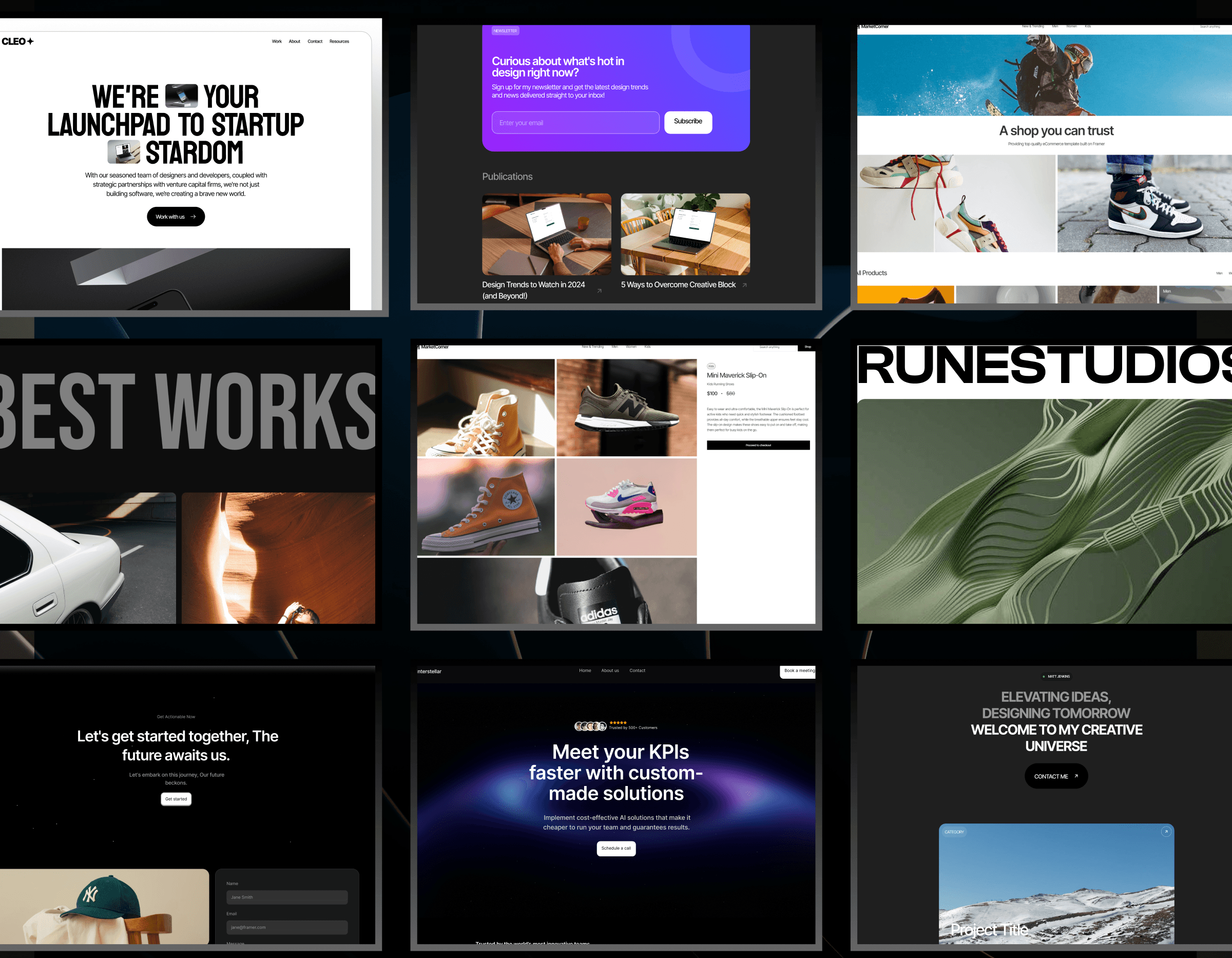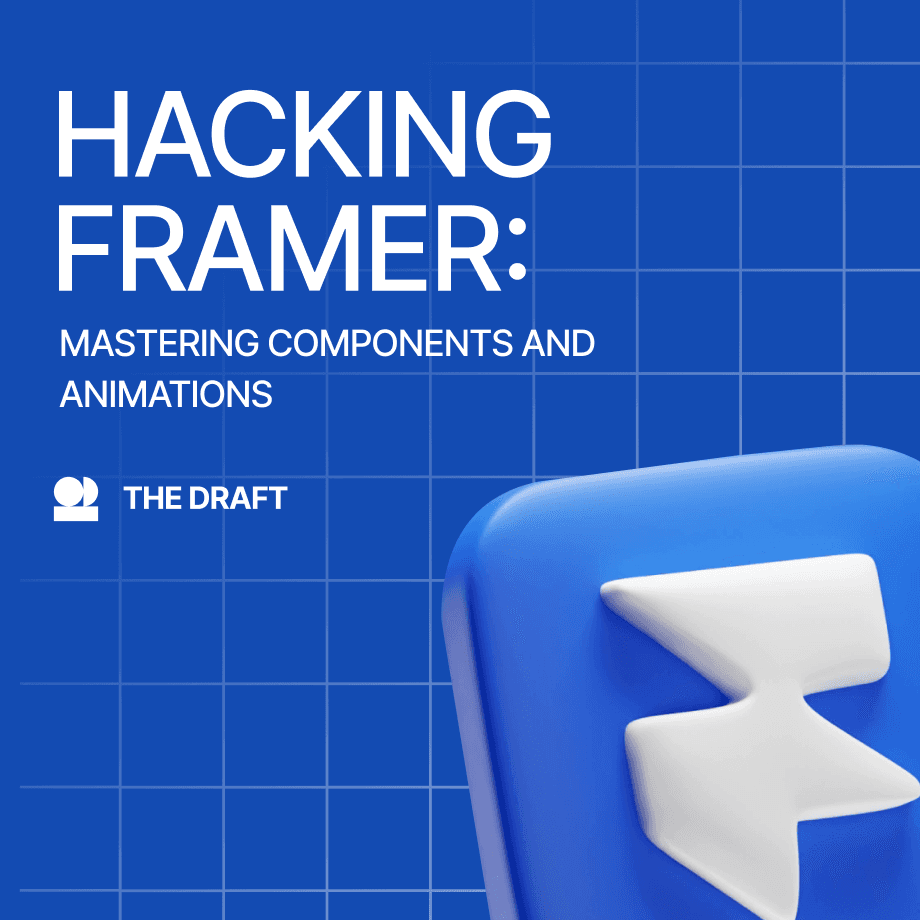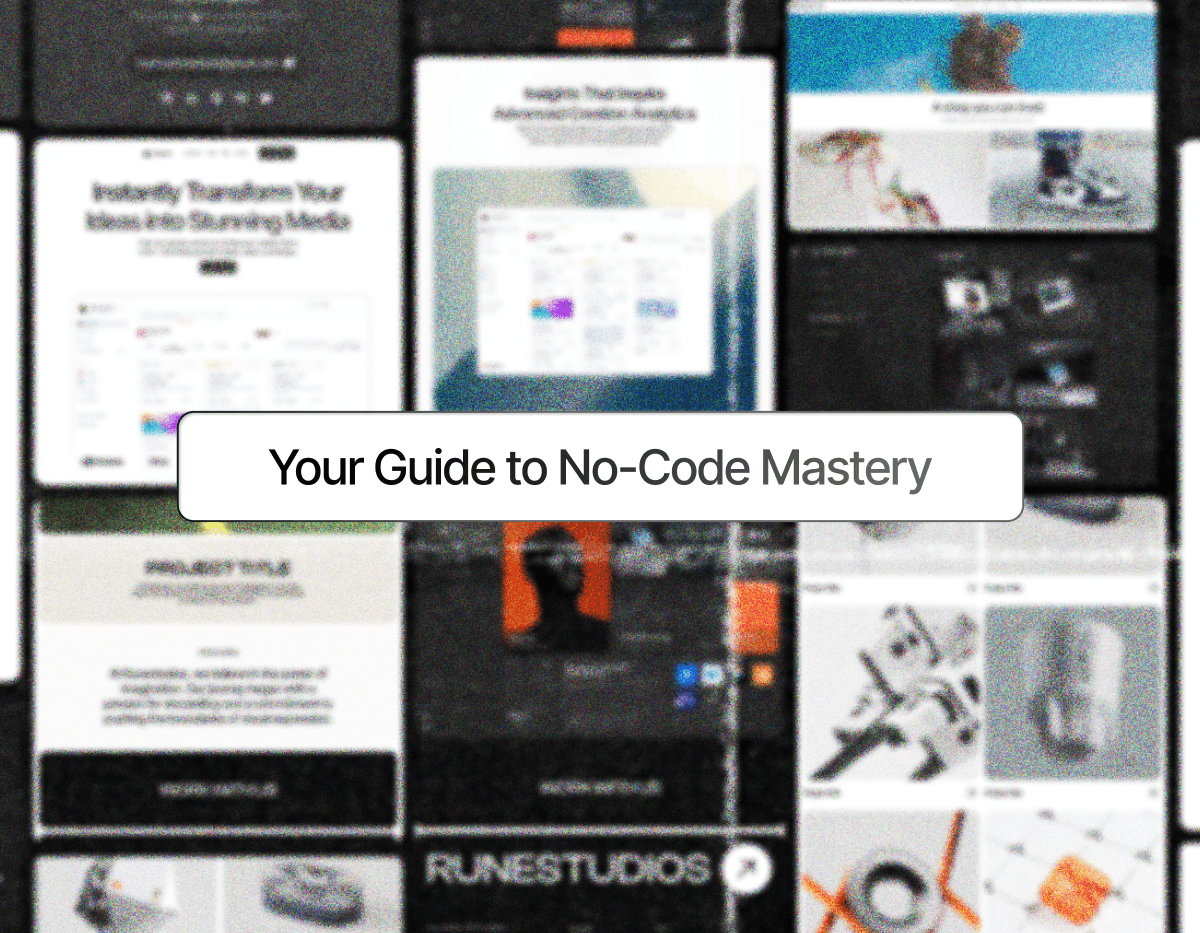Maximizing Efficiency With Framer’s Templates
Sep 11, 2024
Maximizing Efficiency With Framer’s Templates
Balancing creativity with efficiency is a challenge many designers face, and after years of experience, I know how real that struggle can be. Early in my career, I spent countless hours building websites from scratch—obsessing over every detail. While the results were rewarding, the process was often exhausting, leaving little time for what truly mattered: creating meaningful, user-centered designs.
That's when I turned to pre-designed templates, initially fearing they might limit my creativity. However, they gave me a valuable head start, allowing me to focus more on the creative aspects without sacrificing quality.
This realization led me to create OneDraft a platform designed to streamline the design process through stunning, reusable templates and components.
In this article, I will share how you can achieve top-quality results without compromise by using Framer’s templates, freeing you up to innovate and focus on what truly matters.
How Framer Templates Save Time Without Compromising Quality
Skip the Setup: Start with a Solid Foundation
One of the most time-consuming parts of web design is setting up the basic structure—layouts, typography, and grids. With Framer templates, you begin with a fully functional, well-organized framework. These templates adhere to design best practices, so you’re not working with generic layouts or placeholders. Every element, from headers to buttons, is crafted with care, ensuring your site looks polished and professional from the get-go.
By starting with a template, you skip hours of foundational work, allowing you to focus on refining the content and personalizing the design.
Focus on Customization, Not Construction
Building websites from scratch involves many repetitive tasks like adjusting margins and setting font sizes. While necessary, these tasks often detract from your creative flow. Framer templates eliminate much of this busywork. You’re provided with a fully designed layout that’s easy to customize. Whether it’s changing colors, adding sections, or tweaking layouts, you maintain full creative control.
This prevents design fatigue, giving you more mental energy to focus on high-impact design decisions, such as perfecting the user experience or adding unique, brand-specific elements.
Templates Mean Faster Iteration and Revisions
In our line of work, clients rarely accept a design on the first try. Revisions and iterations are part of the process. When starting from scratch, making substantial changes can be tedious and time-consuming. Reworking a layout, adjusting components for mobile, or changing the navigation structure often means redoing a lot of groundwork.
With Framer templates, however, many of the structural and responsive challenges have already been solved for you. The templates are flexible and allow for quick changes without needing to redo significant portions of the site. Whether it’s adjusting layouts, swapping images, or tweaking interactions, you can make revisions efficiently without losing quality.
Framer’s state-based design system makes interaction changes seamless, enabling faster, smoother iterations. When a client asks for changes, you’re working within a consistent, cohesive system, allowing for faster revisions with less backtracking.
How Designers Can Work Smarter with Predesigned Templates
Leveraging Proven Design Principles Without Extra Effort
Every designer knows that creating a visually appealing website involves more than just making it "look good." The site needs to follow proven design principles, such as visual hierarchy, alignment, balance, and spacing, all of which take time to execute well. Predesigned templates built by experienced designers have these principles already embedded within them.
For example, OneDraft’s Framer templates are crafted with balanced typography, well-proportioned grids, and intuitive navigation in mind. When you start with a template, you don’t have to think about these foundational design rules because they’ve already been taken care of. This doesn’t mean you lose creative control—on the contrary, you’re working smarter by utilizing expert design frameworks to build a site that not only looks good but functions effectively.
Easily Maintain Consistency Across Projects
When juggling multiple projects, consistency can become a challenge. Without templates, it’s easy for each project to look drastically different, making it hard to establish a coherent style.
Framer templates offer a way to maintain consistency across your work. Whether you’re designing landing pages or microsites, templates ensure a cohesive look while allowing room for customization. With the core elements (like navigation and footers) already designed, you only need to customize the relevant sections, saving you time and ensuring a cohesive user experience across the board.
For designers working with brands, this is particularly useful. You can maintain consistency in structure and design language across projects, saving time while delivering a unified user experience.
Rapid Prototyping for Client Demos
Framer’s templates aren’t just for final builds—they're also invaluable during the prototyping phase. If you need to quickly whip up a demo for a client meeting, Framer templates allow you to showcase a functional, visually appealing prototype without spending days in development. You can grab a relevant template, make a few tweaks to reflect the client's brand or requirements, and present a polished prototype that conveys the overall design concept.
This doesn’t just impress clients—it saves you time, allowing you to get feedback early in the process. Framer’s interactive features and dynamic elements make it easy to create clickable prototypes, and templates speed this process up significantly.
Tapping Into Pre-Built Animations and Interactions
Framer’s built-in animations and interactions save you hours of development time. Instead of manually coding hover states, scroll animations, or button clicks, many templates come with these features pre-configured. You simply need to adjust the settings—such as triggers or timings—to match your project’s needs.
For instance, a landing page template might include hover effects for buttons or scroll-based animations. By starting with these built-in features, you eliminate the need to recreate basic interactions from scratch, allowing you to focus on more complex design aspects.
Collaboration and Handoffs Are Seamless
Using Framer templates also enhances collaboration, whether you’re working with a team or handing off the project to developers. Framer’s real-time editing features allow multiple people to work on the same project simultaneously, streamlining the design process and reducing the risk of miscommunication.
For developers, templates provide a clean, consistent structure that simplifies handoffs. You’re not delivering a patchwork of disconnected elements; instead, you provide a cohesive design that’s easy to interpret and implement.
Conclusion
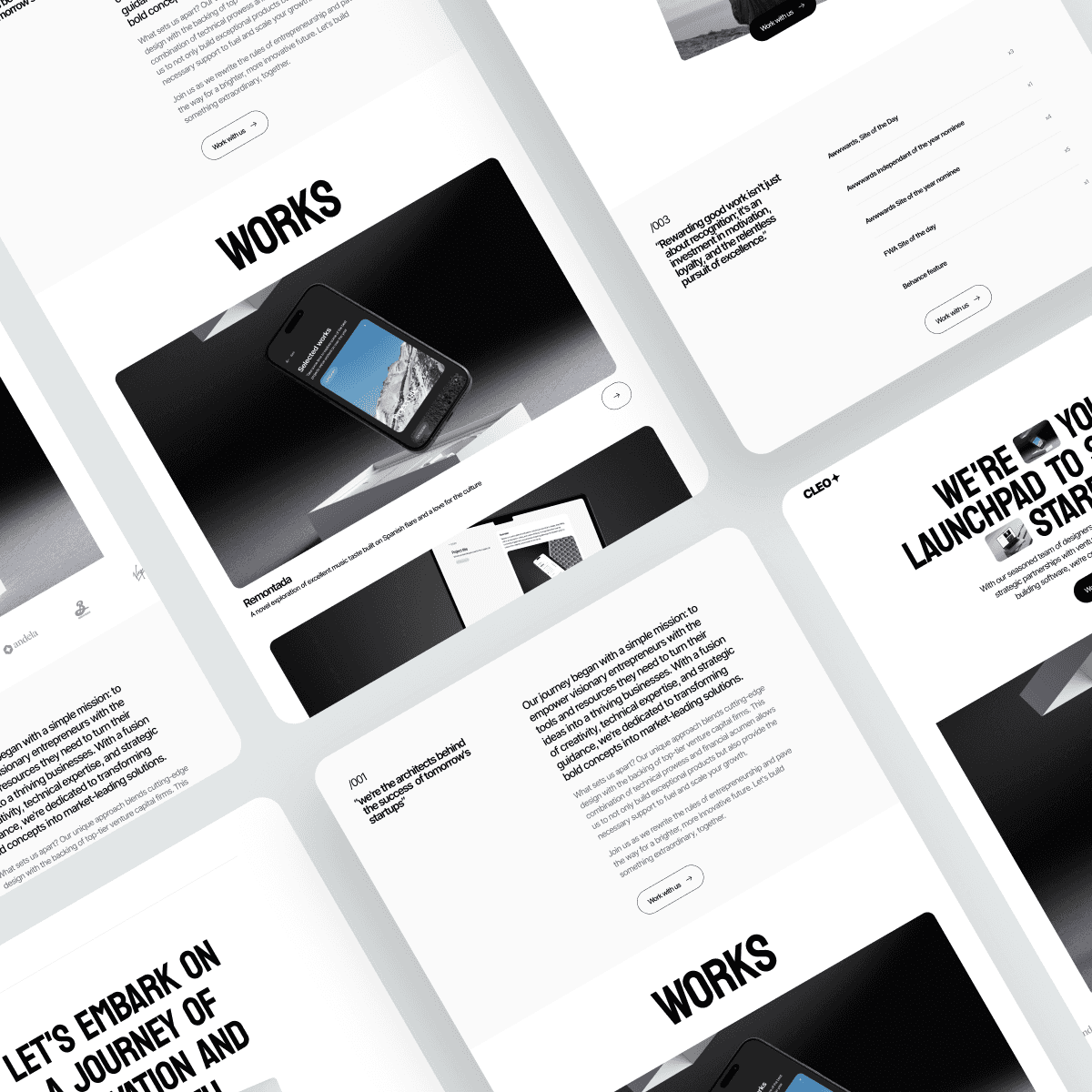
Working smarter is essential for staying ahead in the design industry. Templates are not shortcuts, neither are they basic or limiting—they’re powerful tools that enable designers to deliver high-quality, professional websites more efficiently. By incorporating Framer templates into your workflow, you reduce repetitive tasks, save time, and focus on the creative aspects of design that truly matter.
With tools like OneDraft, you maintain creative control while enjoying the efficiency of pre-built elements, mobile responsiveness, and seamless interactions. This lets you consistently deliver top-tier results, whether you’re working solo or as part of a team.
In the end, leveraging templates is a strategic move that sets you up for success in any design project.
Which in my books, is definitely a big WIN.