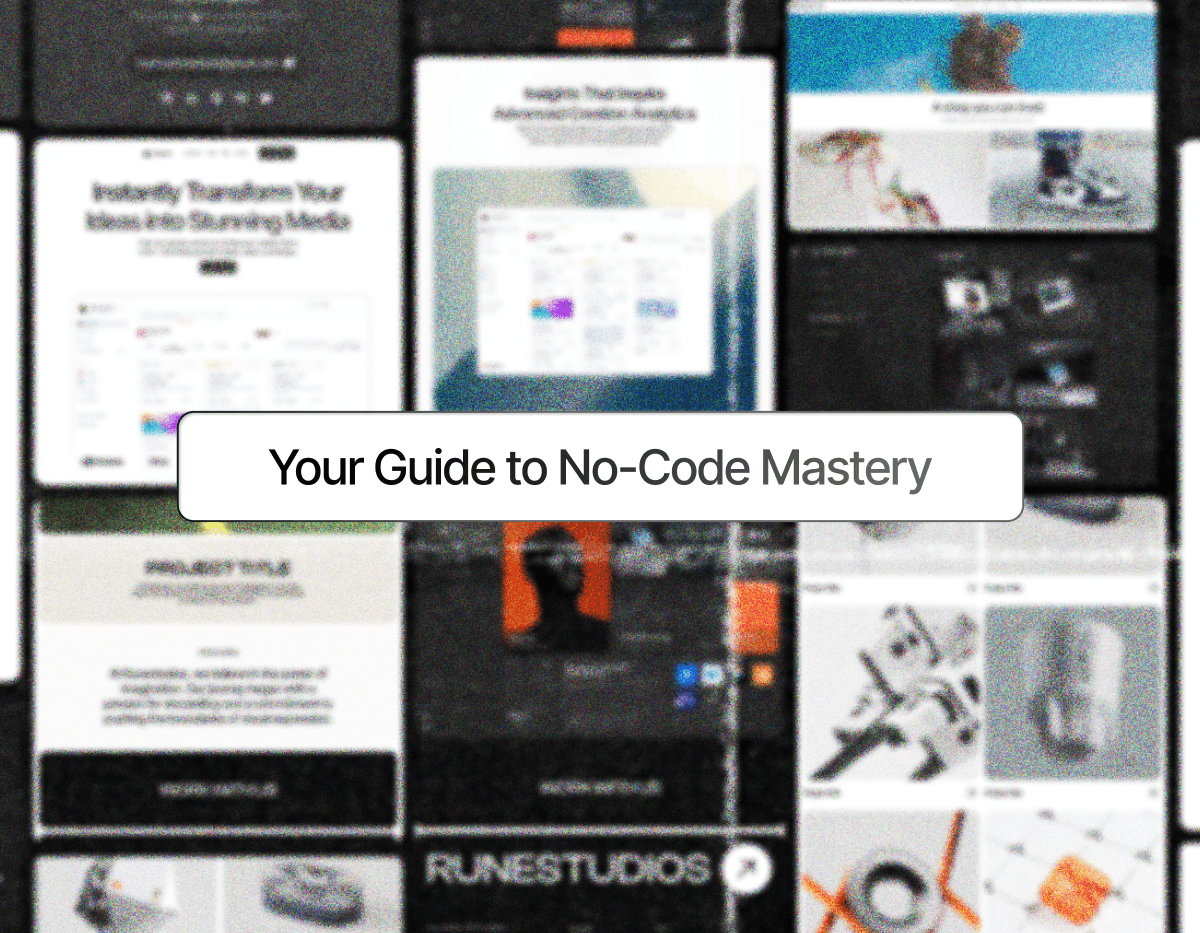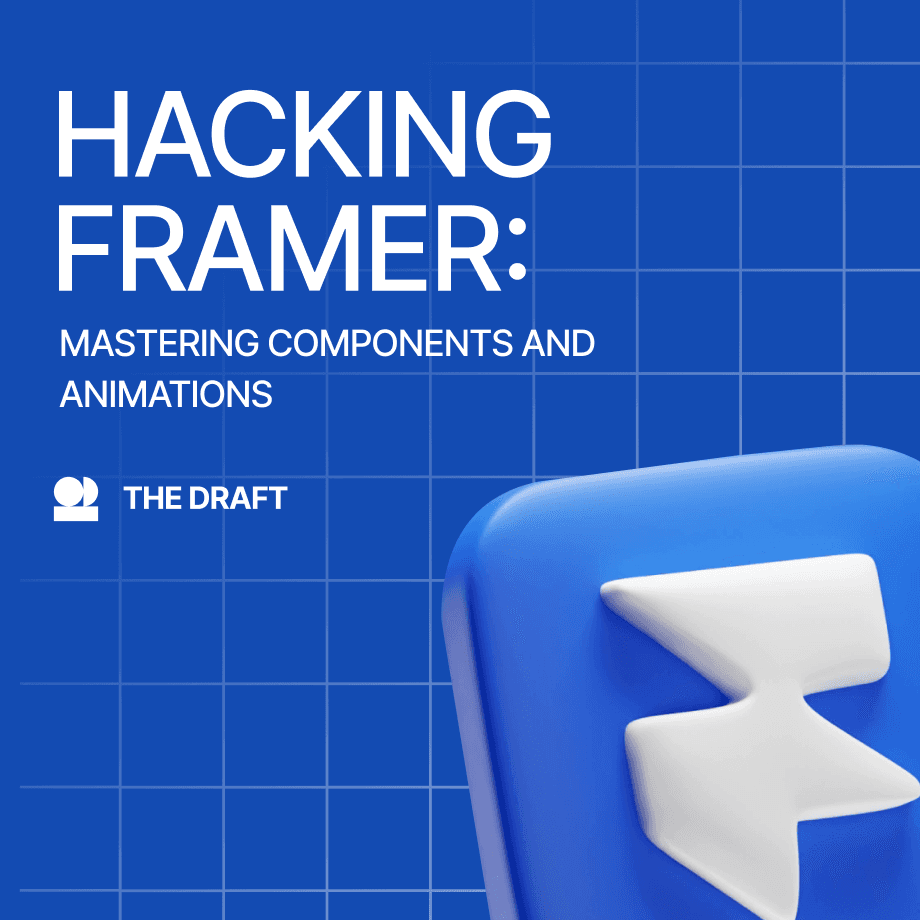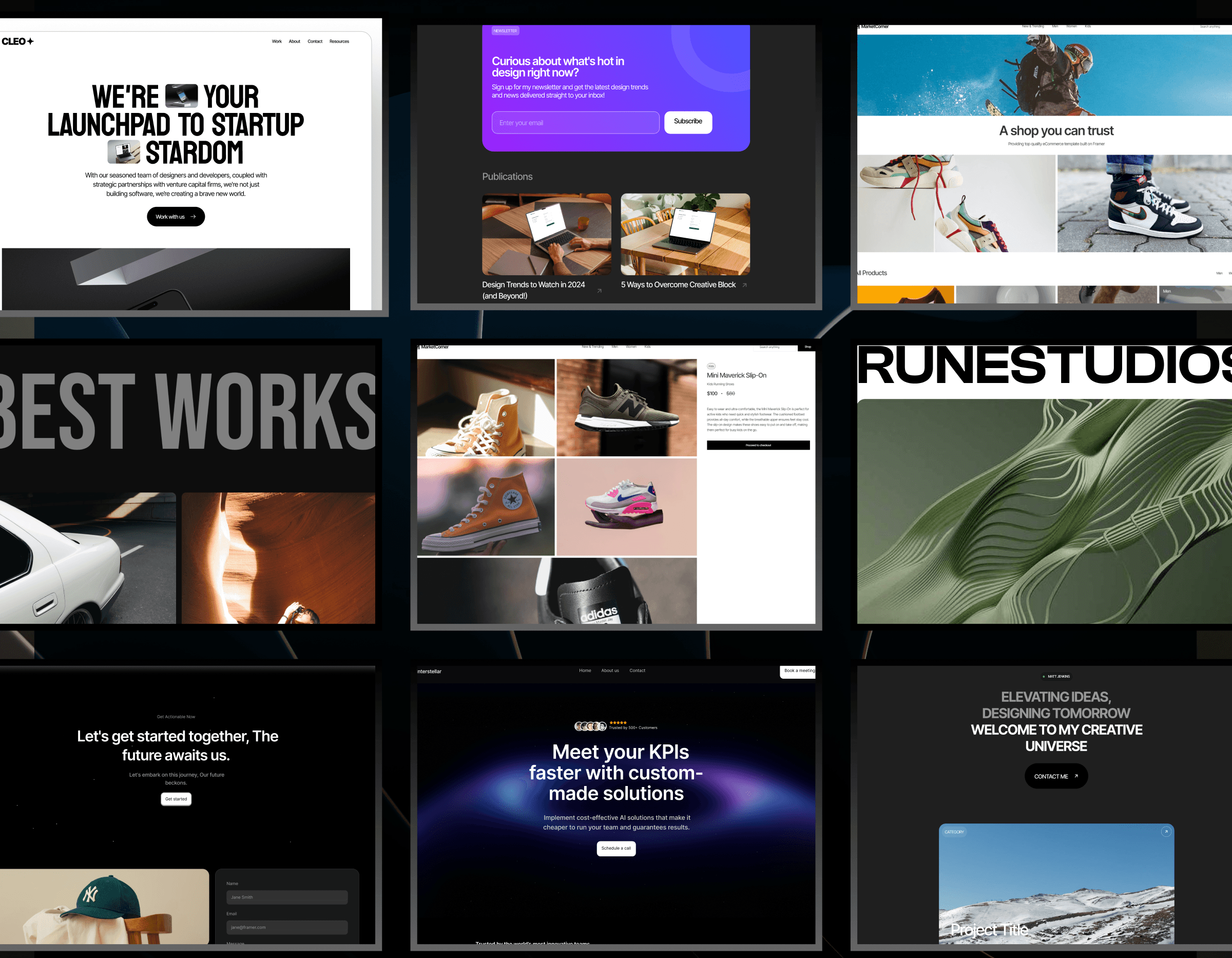You Made It Here, Welcome
Sep 9, 2024
First Of All, Introduction….
I am excited to have you here and can’t wait to show you what OneDraft is all about.
At Onedraft, we love no-code tools like Framer and Webflow because we believe in empowering designers with the tools they need to create stunning websites fast.
Our mission is simple: to equip designers and no-code enthusiasts—whether you're just starting out or a seasoned pro—to bring your vision to life without the need for extensive coding knowledge.
And to help you get started, here’s a free template just for you.
Think of it as a way of saying thanks for being part of the OneDraft community. The template is designed to save you time without sacrificing quality, helping you hit the ground running on your next project. Keep an eye out for more freebies as I continue to expand my offerings!
We get it and understand the hustle of designing from scratch, the endless tweaks, and the late nights spent perfecting every pixel. That’s why we’ve created a collection of custom templates that save you time without sacrificing quality. Whether you need a sleek portfolio site or an eye-catching landing page, OneDraft’s templates are built to help you hit the ground running.
The good news is that our mission doesn’t stop at templates. We know that staying ahead in the ever-changing world of design requires continuous learning and inspiration. That’s where our blog-The draft comes in.
What To Expect from The Draft?
The draft is a resource hub designed with you in mind. We’re here to help no-code designers, creatives, and design enthusiasts get the most out of platforms like Framer, offering more than just templates. We’re your guide to mastering no-code design with:
No-code trends and tools to help you stay ahead of the curve
Design tips to keep your work sharp, efficient, and innovative
Hands-on tutorials to level up your Framer and Webflow skills
Productivity hacks to streamline your design process and save you time
Creative inspiration for your next big project
Expert insights into the ever-evolving world of no-code design
Need inspiration for your next project? We’ve got you. Are you looking for ways to streamline your workflow? We’re on it. Our blog topics will address various issues that will help you as a creative.
We love helping creators, no-code designers, and innovators like you succeed. We believe design should be accessible, fun, and efficient. No one should feel bogged down by the technical side of things when their vision is what matters most. That’s why everything we offer is aimed at giving you more time to focus on what you do best—creating.
Explore what we’ve got for you, get into our growing library of resources, and make sure to stay connected via our bi-weekly newsletter also called The Draft.
We have exciting plans in store, and you won’t want to miss out on the tools, tips, and inspiration we have lined up.
Welcome to the Onedraft family. We’re here to help you bring your creative visions to life, one draft at a time!